Om Academy
Hittade du svaret på din fråga? Under dokumentation finns informativa beskrivningar som hjälper dig förstå och kunna använda Essentials funktionalitet fullt ut. Genom insiktsarbete höjer du kunskapsnivån i hela organisationen.
You will find the menu ADD SERIES on the right side of the question list inside a report:

This contains the tools for adding additional data to the chart/table. It contains the following:
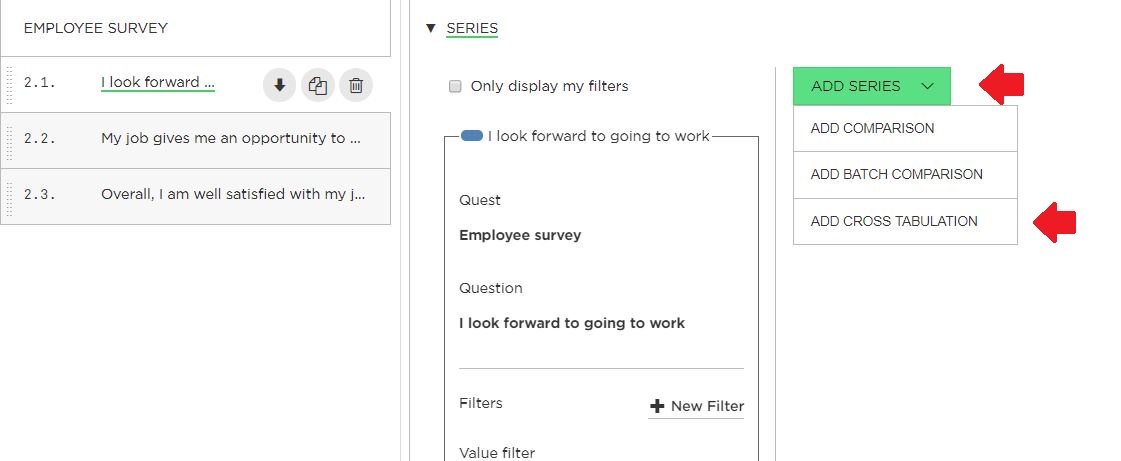
• Add comparison: This adds an additional data series to the chart/table. By default, the added series displays data from the same Quest and question, but you are free to select other Quests and/or questions, as well as to apply filters. To add more data series, simply click this option again.
• Add batch comparison: This is a tool designed to help you quickly add multiple series (with data from the same Quest and question) but with different filters. This is an easy way of quickly comparing different filters from the same Quest, or with different Quests.
• Add cross tabulation: This adds a cross tabulation to the question. When adding a cross tabulation, you’ll get access to a dropdown for selecting the question you would like to cross tabulate against. If you would like to display only selected answer alternatives from this question, click “Select answer alternatives to show” and de-select the alternatives you would like to hide.

Hittade du svaret på din fråga? Under dokumentation finns informativa beskrivningar som hjälper dig förstå och kunna använda Essentials funktionalitet fullt ut. Genom insiktsarbete höjer du kunskapsnivån i hela organisationen.