Questback Essentials Release V48
Our developers work continuously to improve the Essentials platform. With the help of your valuable feedback, we are kickstarting 2023 with the launch of the following new elements:

- GPDR Settings – new option for automated deletion routines for personal data used for distribution.
- Quest Preview – enhanced navigation, incl. the option to jump directly to selected question.
- Opt out-Manager – By default includes hard-bounces and offers drilldowns and sorting options to manage the list efficiently.
- … and more, including widescreen display (16:9) in PPTX exports or additional tag options for dynamic content in notifications.
- Several bug-fixes.
GDPR Settings:
You can now easily set a retention period for invites and responses. GDPR is important and this new option is aimed to automate the deletion routines for personal data related to distribution.
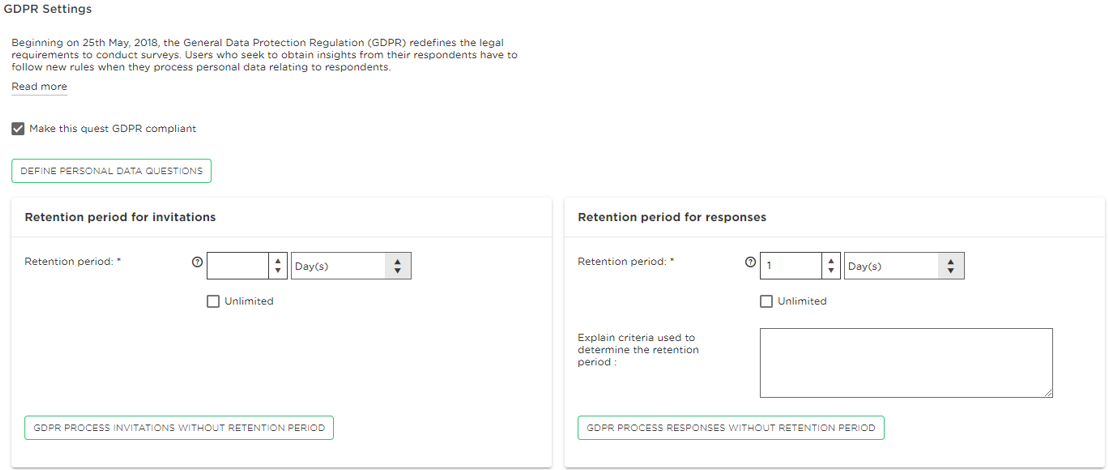
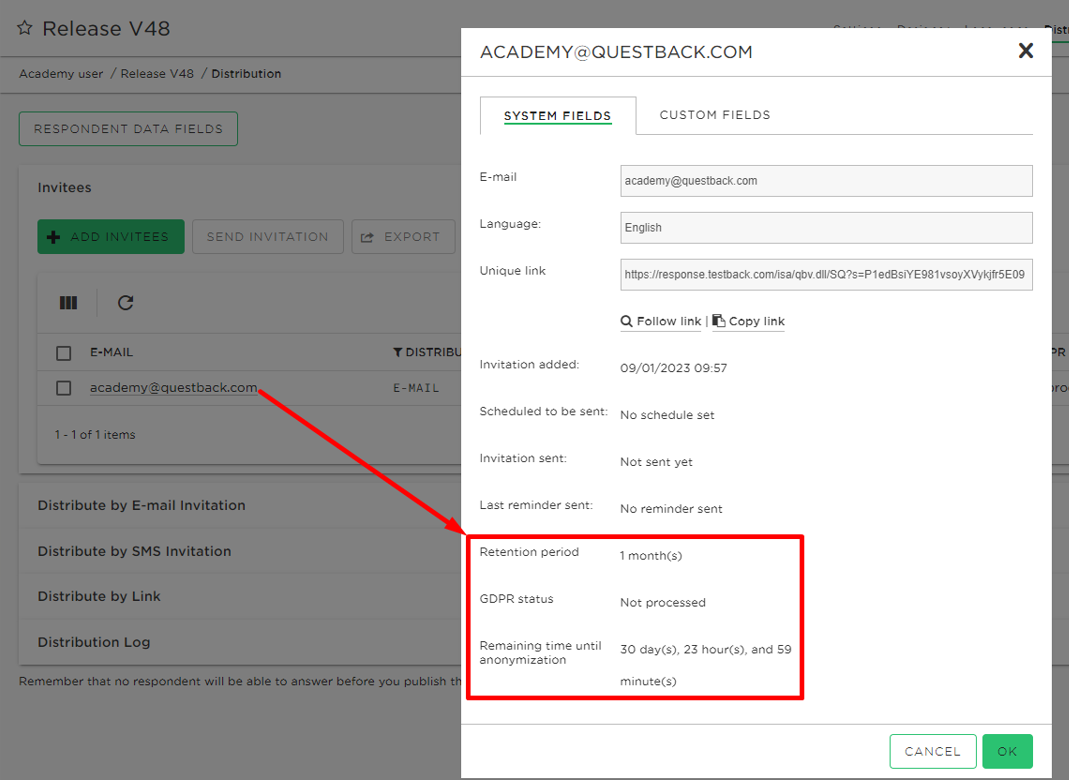
Quest Preview:
Easily navigate straight to the Question or page you wish to preview, without having to scroll through your whole Quest!
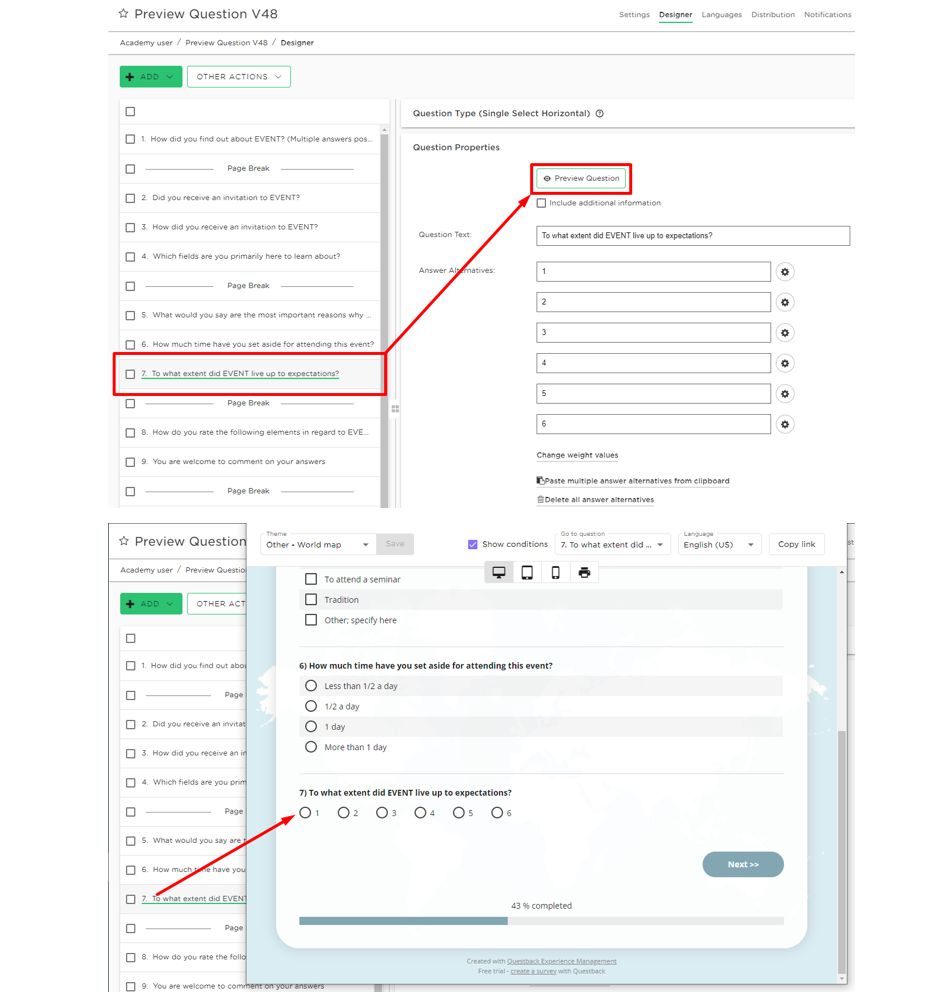
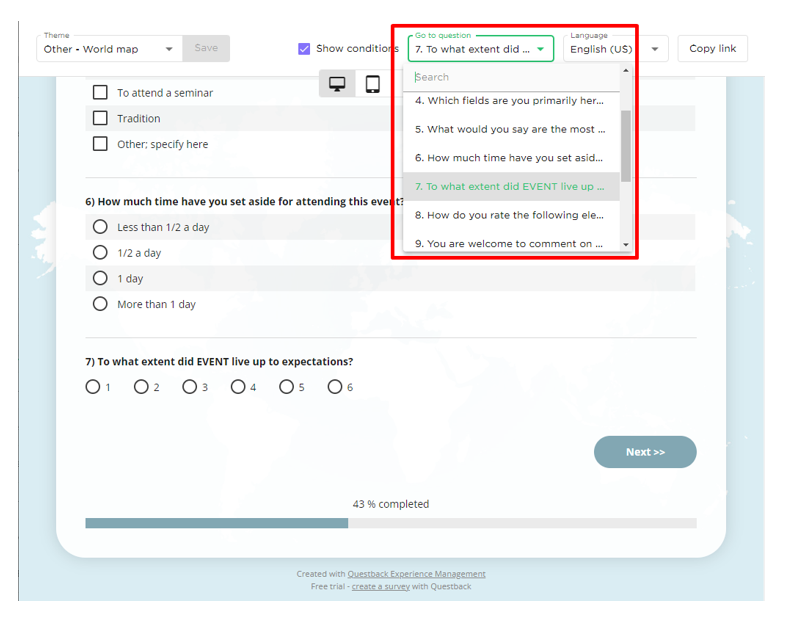
Opt-Out Manager:
We have improved the Opt-out Manager and added a column specifying the Opt-out reason. Hard-bounces are now included and you can easier manage the list by sorting using drilldowns.
New Receipt-tags in notifications:
We have added 4 new receipt tags to make it even easier for you to generate more specific receipts:
- [SystemFieldsReceipt] Containing the «System fields» from Follow-up. I.e., Response ID, When response started and ended etc.
- [QuestionsReceipt] Containing all answers.
- [RespondentDataReceipt] -> Containing «Custom fields» from Follow-up. I.e., Respondent data assigned to respondents.
- [FullReceipt] Containing all of the 3 mentioned above.
Widescreen Display Powerpoint export:
You may now choose between Standard (4:3) or Widescreen (16:9) format when exporting reports in PowerPoint format!
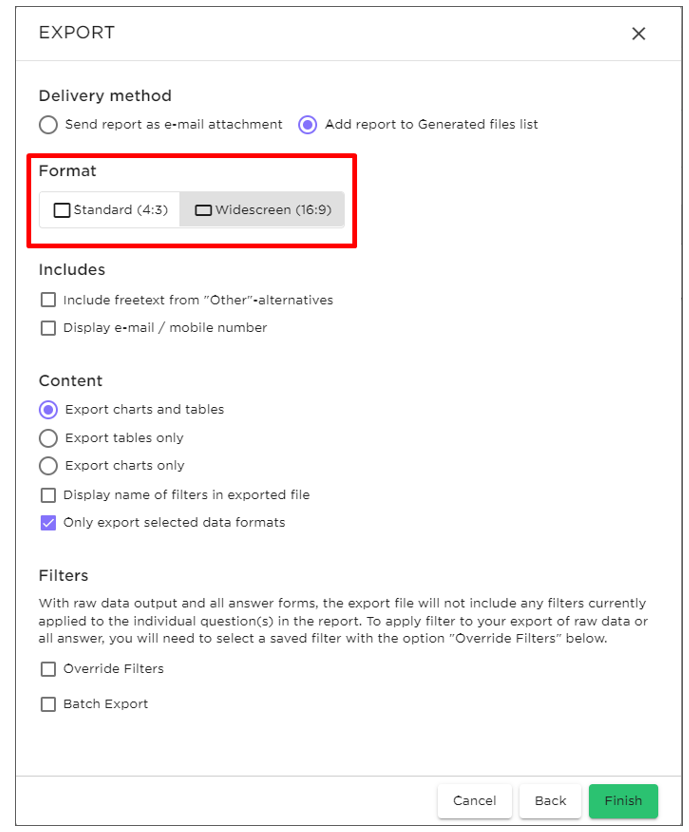
Bugfixes
Fixed an issue with login on Mac/Safari below v16.
Fixed an issue with new user that could not add email address as username.
Fixed an issue with templates for edition EX and CX.
Fixed an issue with Optional send copy to respondent-setting.
Fixed an issue with translation for Priority DragNDrop.
Fixed an issue with link to language tab in Quest Validation.
Fixed an issue with Scheduled Invitation-wizard.
Fixed an issue with Preview Export to Word.
Fixed an issue with changing user’s name and email.
Fixed an issue with faulty Swedish translations on case statuses.
Fixed an issue with text based multi condition.
Fixed an issue with informing user correctly after being blocked.
Fixed an issue with ScoreStatistics in LiveReport.
Fixed an issue with editing or adding decimal weight values on answer alternatives.
