Questback Essentials – Fall release 2019
Thanks for stopping, here’s the deal:
We’ve been working hard, and we created some cool features you might find very useful.
Discover our newest addition that offer super-efficient handling of your feedback activities.
- SAVE time and clicks with our overhauled and extended question lists in the designer and the reporter, and duplicate, move and delete several questions in one go!
- INCLUDE feedback collected with our “date picker” question type directly in your survey, reporting and follow-up work, with the improved option to flexibly build conditions based on dates.
- DISCOVER our “hierarchy” question type, and benefit of its fully enhanced way for efficient setup and handling.

What’s new?
#1 – Efficient handling of Question list.
We have completely overhauled and significantly enhanced the way we present our list of questions, both when building/designing a survey as well as when creating a report!
- NEW: option to select multiple questions at the same time, with check-boxes or CTRL/SHIFT plus mouse click
- NEW: option to move multiple questions in one go, with drag-drop
- NEW: option to duplicate or delete multiple questions in one go, with right click commands or menu bar.
- NEW: embedded user support, with colour coding for all questions selected
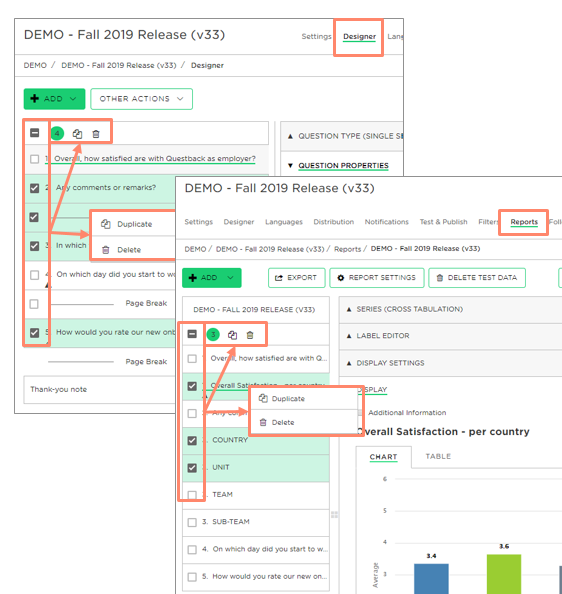
BENEFITS – superior user experience, with significant efficiency gain when working with surveys and reports.
FAQ: Questback Essentials – How to Select Multiple Questions?
#2 – Conditions Based on Dates.
We have enhanced our unified condition builder for routing (survey design), filter (analysis/reporting) and notifications (follow-up) and allow now to created conditions based on dates collected with our question type “date/calendar”.
Operators supported include:
- “is equal” / “is not equal”
- “is before” / “is after”
- “is between”
- “is answered” / “is not answered”
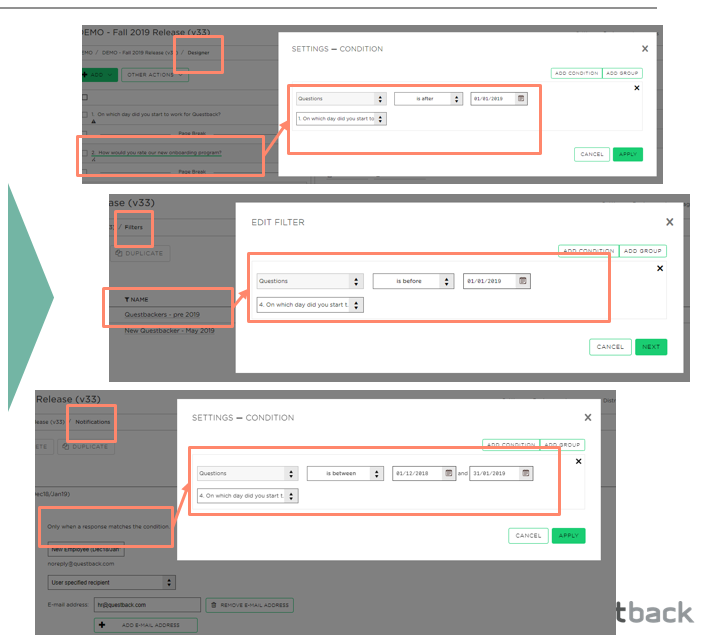
BENEFITS – full control and access to all feedback collected, with full flexibility to use and work with it in all stages of a feedback project.
#3 – Hierarchy made Easy!
We have improved our “Hierarchy” question type, to make the handling of the hierarchy tree as efficient and intuitive as possible for our users.
Directly with the “Designer”, our customers can build, manage and adjust the hierarchy tree, now fully expandable/collapsible, with the option to drag&drop hierarchy elements within the same group/level.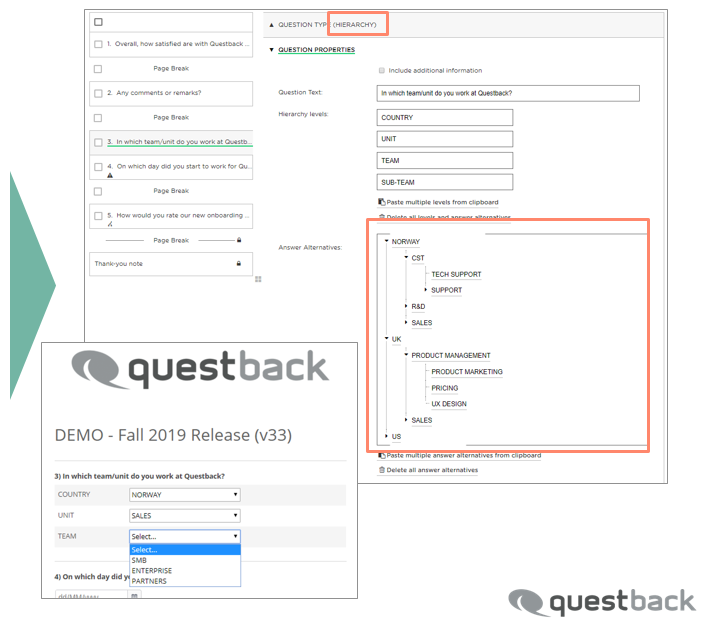
BENEFITS – efficient handling of “Hierarchies” allow our customers and users to work even more with this question type, offering their respondents a superior survey experience with dynamic drop-downs for quick and precise feedback.
Bugfixes
R&D are never taking a break to crush those annyoing bugs, and here are a quick overview of what we’ve crushed in this release.
Settings
- Fixed an issue when quota limit was met, but no custom message added.
- Fixed an issue when changing additional languages in the dropdown-menu, and not adding as new.
- Fixed an issue when you add an additional language, then discard the changes.
- Fixed an issue with additional languages and duplication of quests.
- Fixed an issue with Respondent data after you’ve updated or edited respondent data on an invitee.
Designer
- Fixed an issue with Hierarchy and scrolling, removed the scroll bar.
- Fixed an issue with Hierarchy and ordering of alternatives.
- Fixed an issue with Hierarchy and the dialogue box.
- Fixed an issue with how Hierarchy were handled in database.
- Fixed an issue with import questions and how weights were handled.
- Fixed an issue with moving answers alternatives with quota.
- Fixed an issue with Multi Matrix and translations, when additional information was ticked on.
- Improved Date/Calendar question type to be used as condition in filter, notification and routing.
Answering module
- Fixed an issue with encoding for emoticons (smileys).
- Fixed an issue with generate test data and Date/Calendar question type answers.
Report
- Fixed an issue with duplication of Collection with comparisons.
- Fixed an issue with the descriptive text for „Override filters“ functionality.
- Fixed an issue with Report title when the title did not have any translation.
- Fixed an issue with Report title after deleting a language in the quest.
- Fixed an issue with Report settings and „No, display in single language“ weren’t saved at the 1st try.
- Fixed an issue with Hierarchy and cross tabulation.
- Fixed an issue with adding weights to questions in Collection.
- Fixed an issue with how filters were displayed in Livereport.
- Fixed an issue when duplicating items in the report.
Follow up
- Fixed an issue with export of responses from the follow up.
- Fixed an issue with how dynamic link answers are presented in follow up.
