Questback Essentials – Winter release 2019 AHI
Is Employee Experience important for your business? Then this release note is worth a read!

Let’s get right into our Winter Release (Part 1 – 2019)
Responding to growing demands in the Employee Experience market, Questback introduces additional measures to protect the identity of respondents and the confidentiality of their responses.
Our new “Advanced Hidden Identity” settings include:
- Set a MINIMUM THRESHOLD, for responses to be accessible and displayed in reports.
- DISABLE ACCESS to individual answers under Follow-up and in Raw Data exports.
- Option for ACCOUNT-WIDE SETTINGS, to ensure consistent data handling.
What´s new?
#1 – Advanced Hidden Identity
To meet this demanding need especially in the Employee Experience space, we have completely overhauled and significantly enhanced the way Questback Essentials treats confidential feedback and allows our customers to work with it!
Our new ADVANCED HIDDEN IDENTITY (AHI) features:
- Minimum threshold that needs to be met for feedback and responses to be displayed in reports. This is a protective measure to make sure that (external) viewers of reports do not get access to confidential feedback from employees.
- Options to set strict limitations when it comes to accessing raw data and/or individual answers. This is an extra step to protect the confidentiality of employee feedback data towards users that work with the survey directly inside Questback Essentials.
- Flexible and powerful options for organization to define their own account-wide default settings for AHI (*).
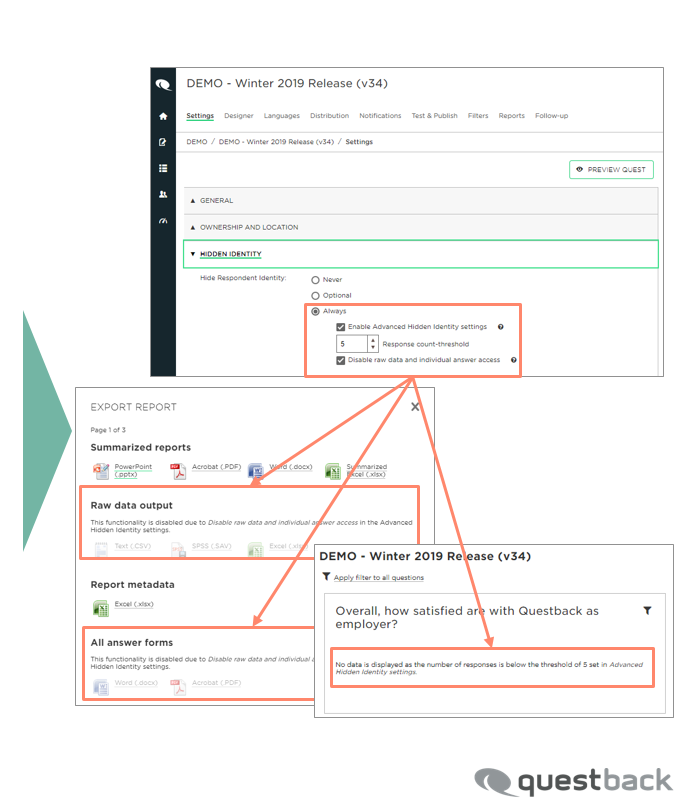
BENEFITS
- Questback drives the Employee experience and allows its customers to remain at the forefront with their feedback initiatives in the Employee Experience space.
- Our customers get the best of both worlds: flexible DIY feedback, with rock-solid protection of personal data!
(*) Subject to add-on fees, based on underlying contract version. Please reach out to your local Questback office or partner for more information!
#2 – Flexibility with CSS coding.
we updated our CSS style guide (*) for custom branding, and have included some super-easy examples where all you need to do is copy/paste to implement, such as …
- Increase the space between logo and header
- Align columns evenly with matrix questions
- Diving line between matrix columns
- Alternative color coding of top row in matrix questions
- And many more…
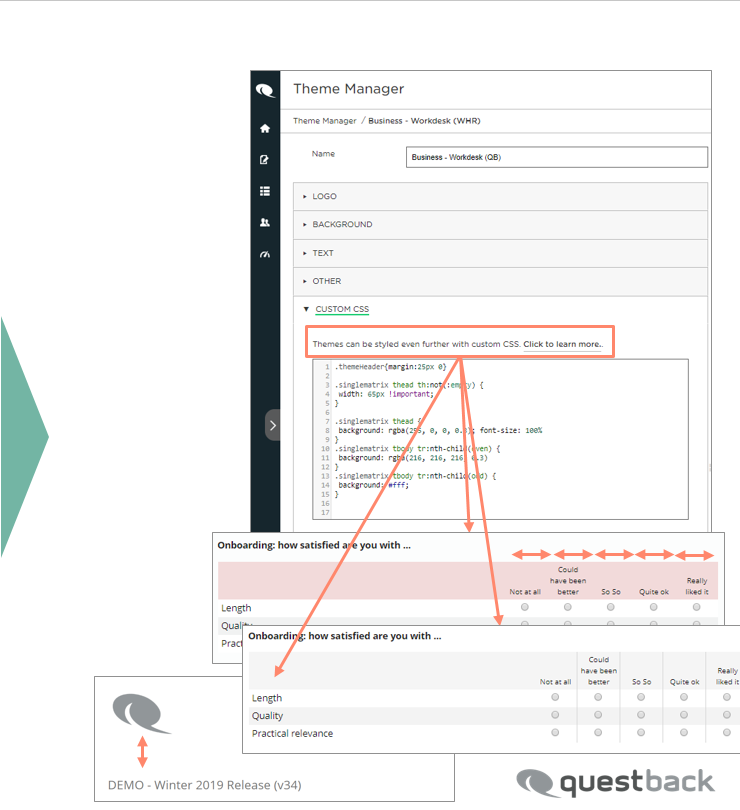
BENEFITS – full control and access to all feedback collected, with full flexibility to use and work with it in all stages of a feedback project.
Bugfixes
R&D are never taking a break to crush those annoying bugs, and here is a quick overview of what we’ve fixed in this release.
General
- Upgraded all checkboxes in Essentials with more modern and bigger clickable surface.
Designer
- Fixed an issue with scrollbar in the question list.
Distribution
- Fixed an issue in distribution logs for phrases that were not displayed due to the length of the text and the box size.
Report
- Fixed an issue with Date/Calendar question type and how it is displayed in summarized exports.
- Fixed an issue in the NPS module where the exports are not working as it should.
- Fixed an issue in matrix questions with row text only containing a space that broke the exported PPTX-file.
- Fixed an issue with alternatives in raw data export would not be in the same order as in Quest Designer for multiple choice questions.
- Fixed an issue with export of summarized reports that failed when cross tabulation was used and not all answer alternatives were shown.
- Fixed an issue with Cross tabulation together with “Show Response count in chart”.
- Fixed an issue in LiveReport for free text and single page layout.
- Fixed an issue with Collections data labels that were not shown in summarized reports.
- Fixed an issue with long titles set on Charts for Excel summarized exports.
- Fixed an issue with Collections series label that were not displayed correctly in LiveReport with specific settings.
- Fixed an issue with Collections when exporting Collection with comparison.
- Fixed an issue for sorting with Collections in a Livereport.
- Fixed a small issue with sorting and how it is displayed in Summarized Excel.
Follow up
- Fixed an issue with cases in follow up and previewing messages.
- Fixed an issue with untranslated alternatives and how it was displayed in the external follow up dialogue.
