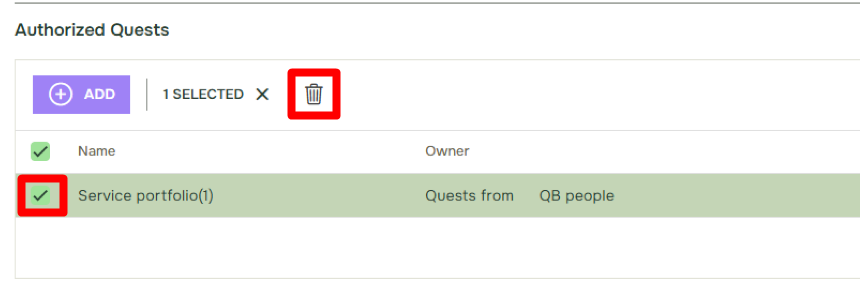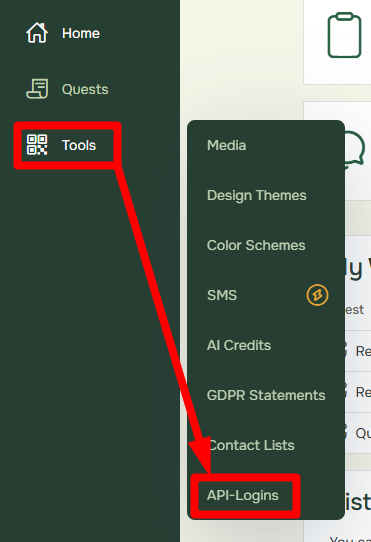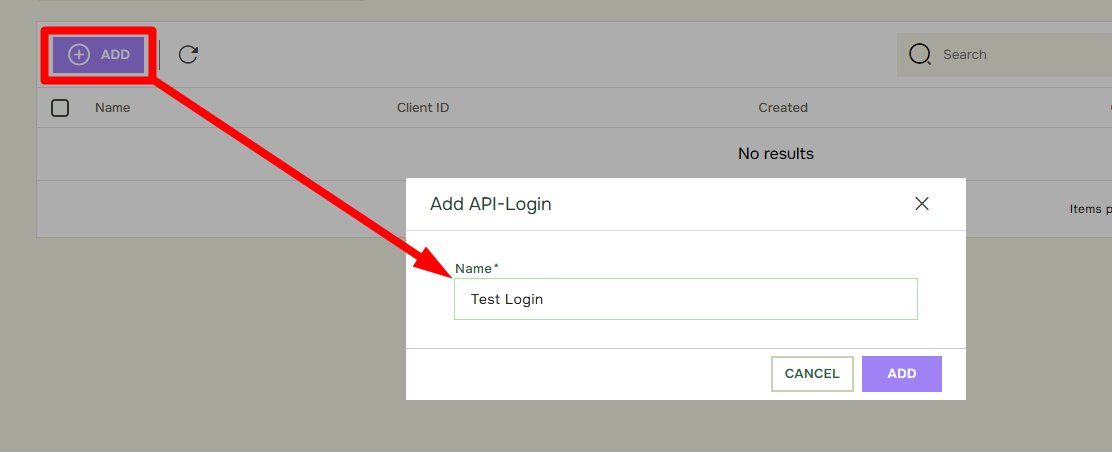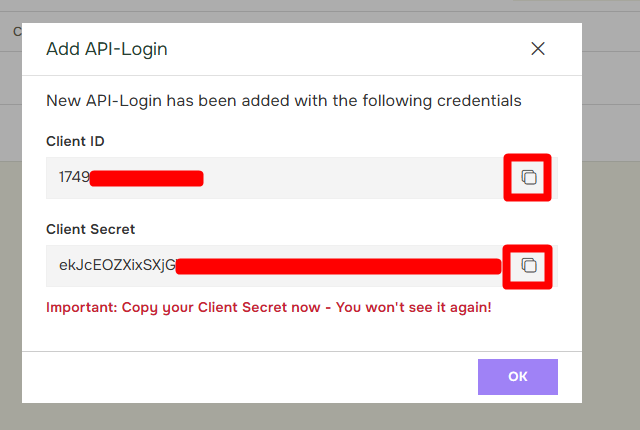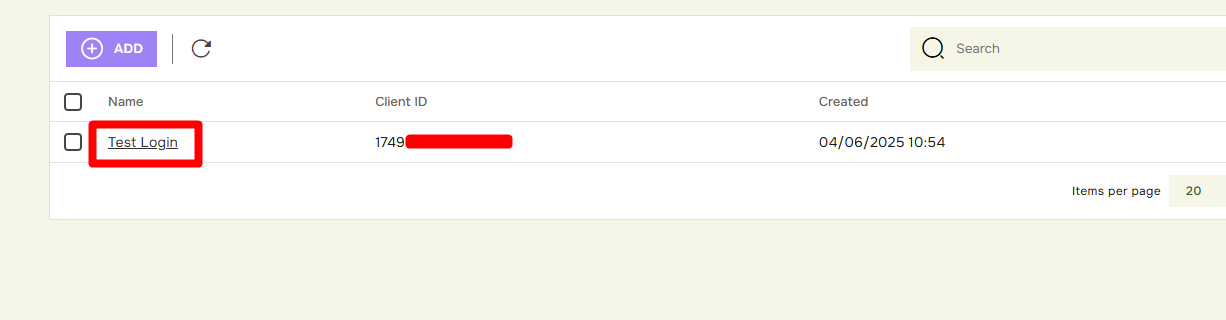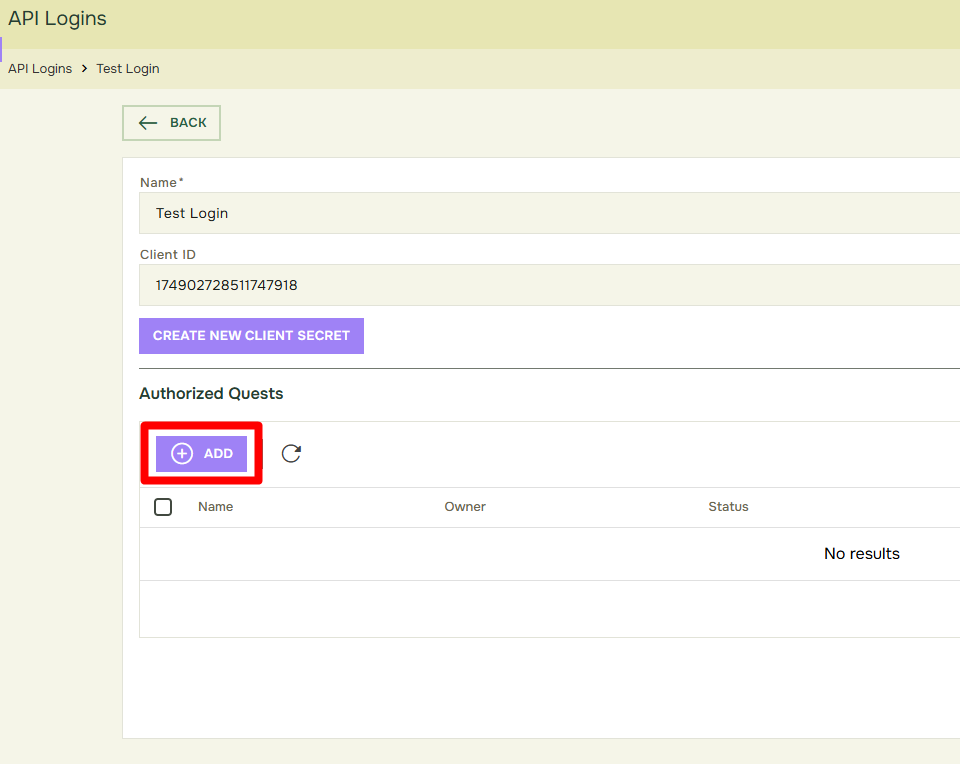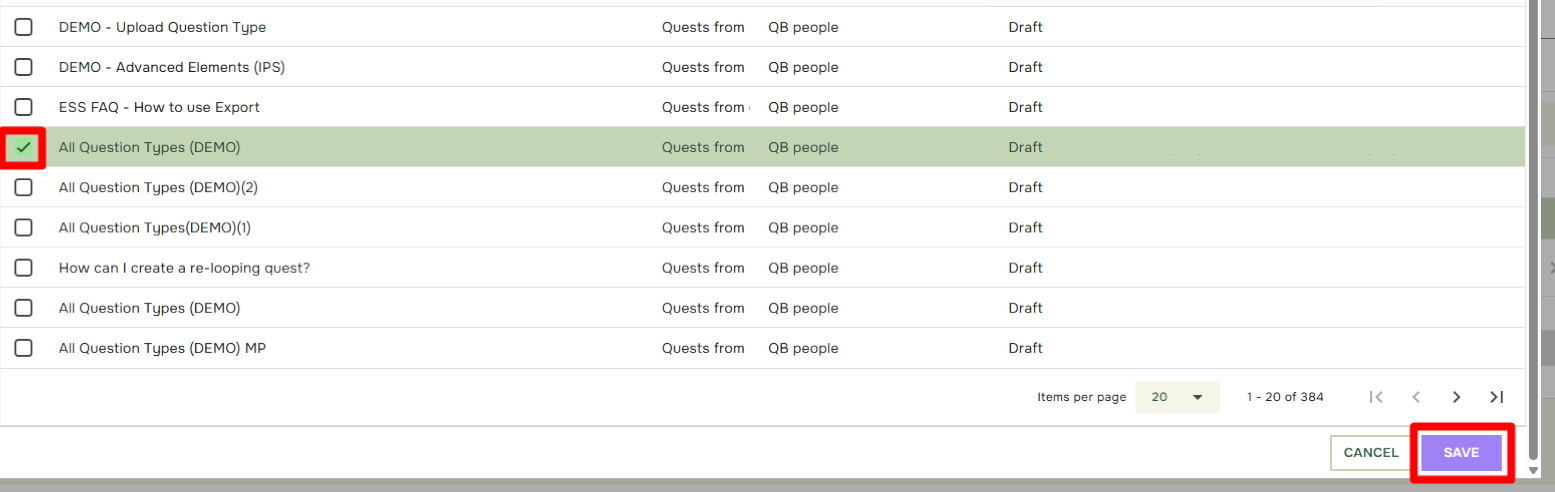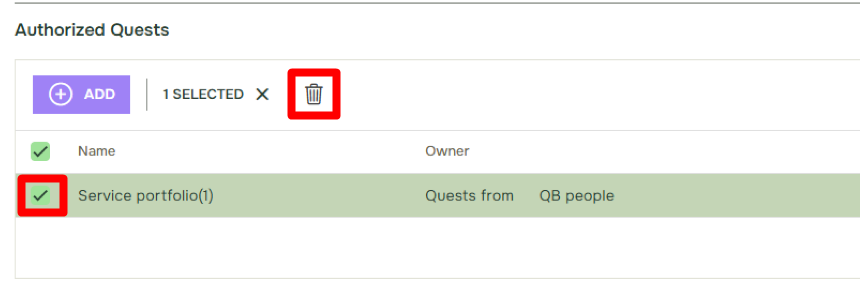How to set up API-Logins
Zuletzt aktualisiert vor mehr als 2 Monaten |
Drucken
The account Admins has access to Add API-Logins to be used to set up API-connections.
External API is an add-on feature. To activate this functionality, please contact: support@questback.com.
Already created API-logins and need more information? Check API-Documentation
- To add a new API login, click on Tools in the left-side menu, then select API-LOGINS:
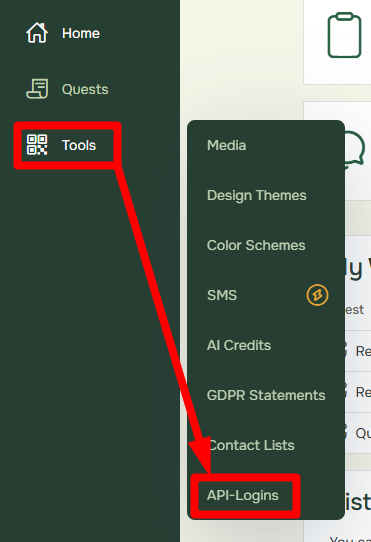
- Click ADD, enter a name for the API login, then click ADD again to confirm:
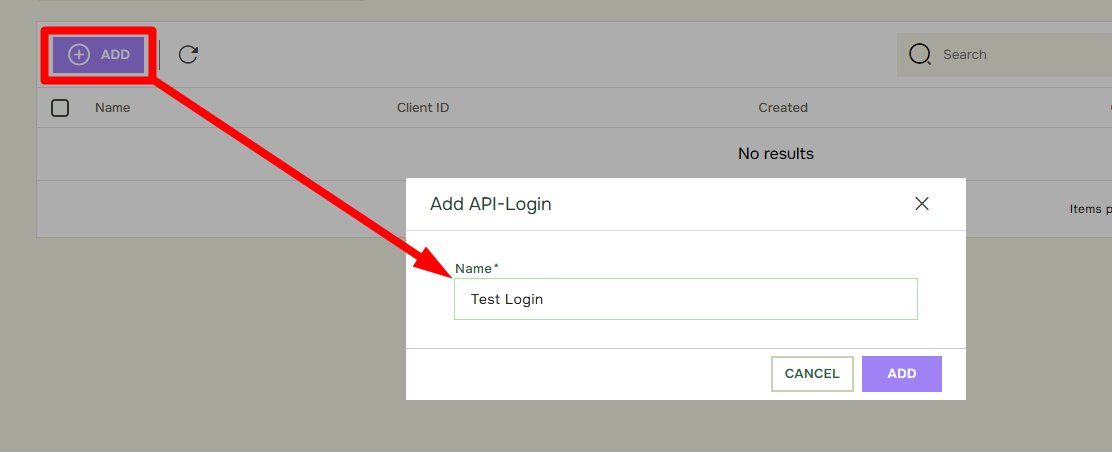
The API login has now been added, and the credentials will be displayed. Make sure to copy the Client ID and Client Secret before closing the window or clicking OK:
Important: Be sure to copy your Client Secret at this stage. As it will not be displayed again after you close the window.
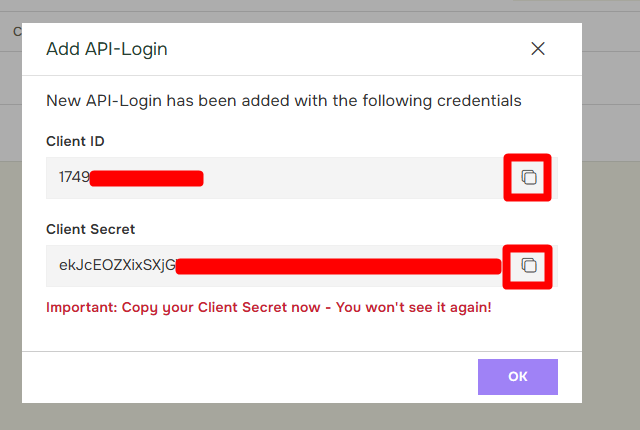
- The login will now appear in the overview. Click the Name to assign which Quests the login should have access to:
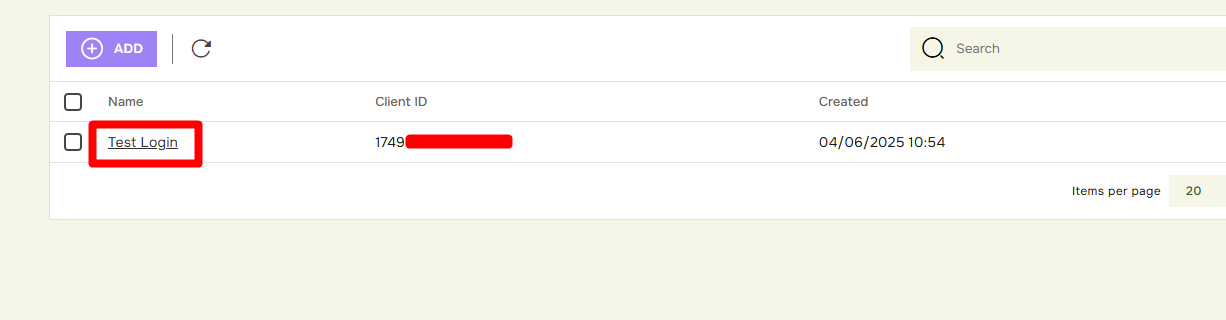
- In the next window, click Add:
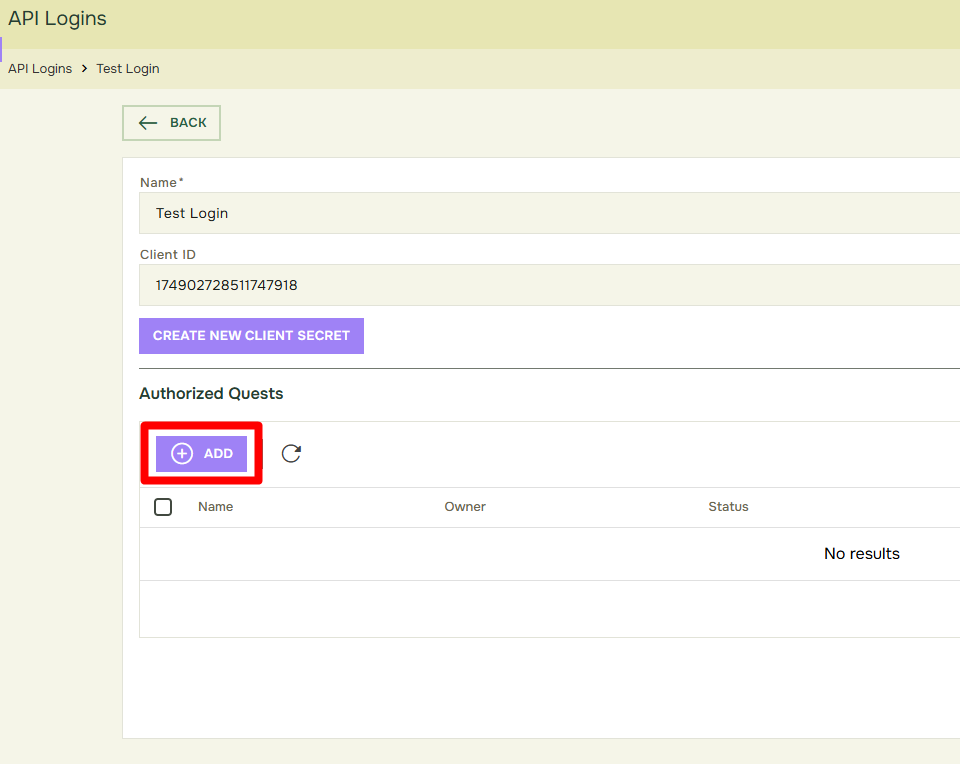
- Then select the Quest(s) the login should have access to and click Save:
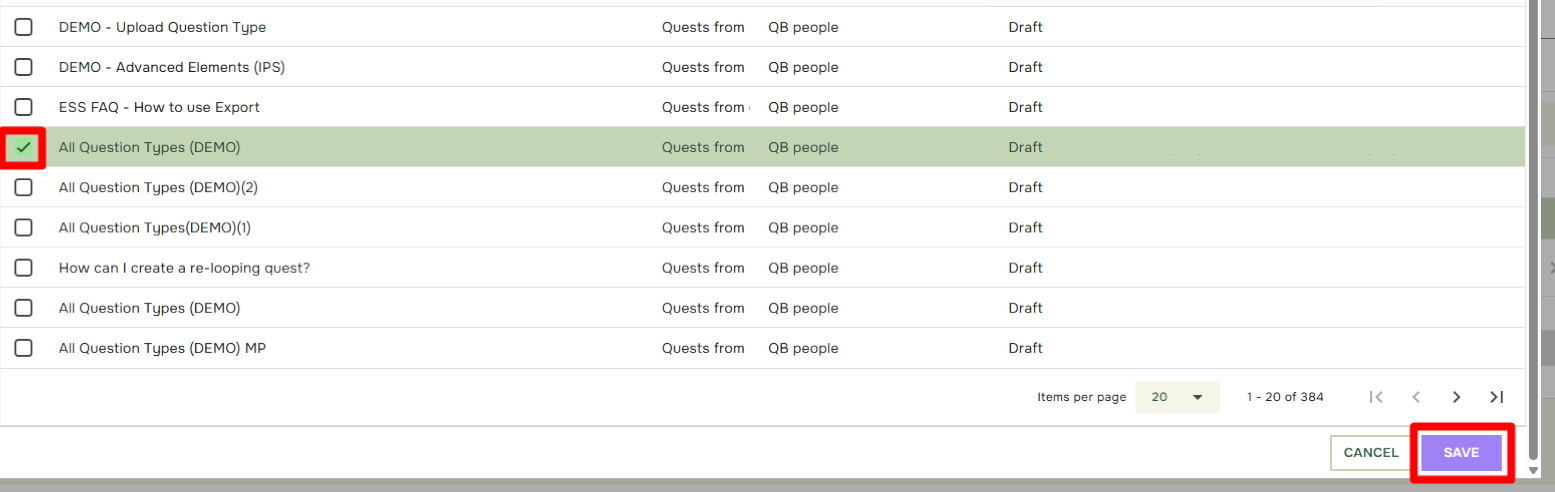
- The selected Quest(s) will now appear in the Autorized Quests Overview, here you may revoke access to the Quest by selecting the Quest and clicking Delete: