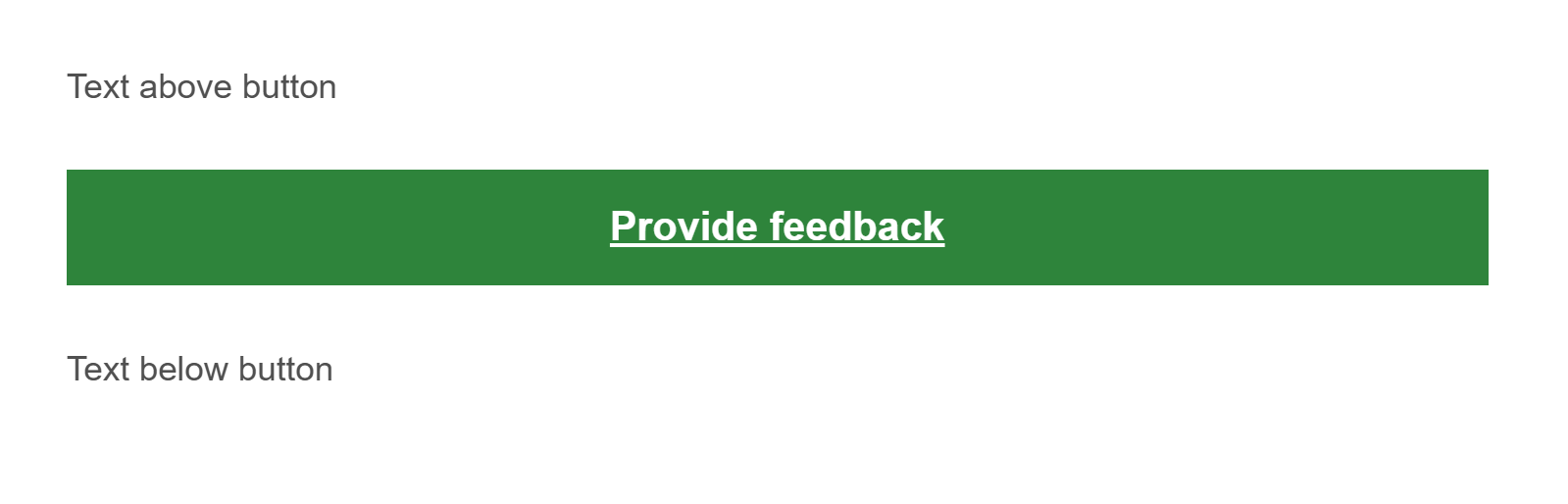How do I change the email invitation button text?
Zuletzt aktualisiert vor mehr als 2 Monaten |
Drucken
When sending out an Email invitation the default Button for answering the quest has the text Click here to participate.

- Change the text in the button by going into Distribution and Distribute by E-mail Invitation. Inside the E-mail invitation body, add: [BUTTON text=“Provide feedback“]
You can customize the button text to anything that best fits the style of your invitation.

- This will change the button text to: Provide feedback
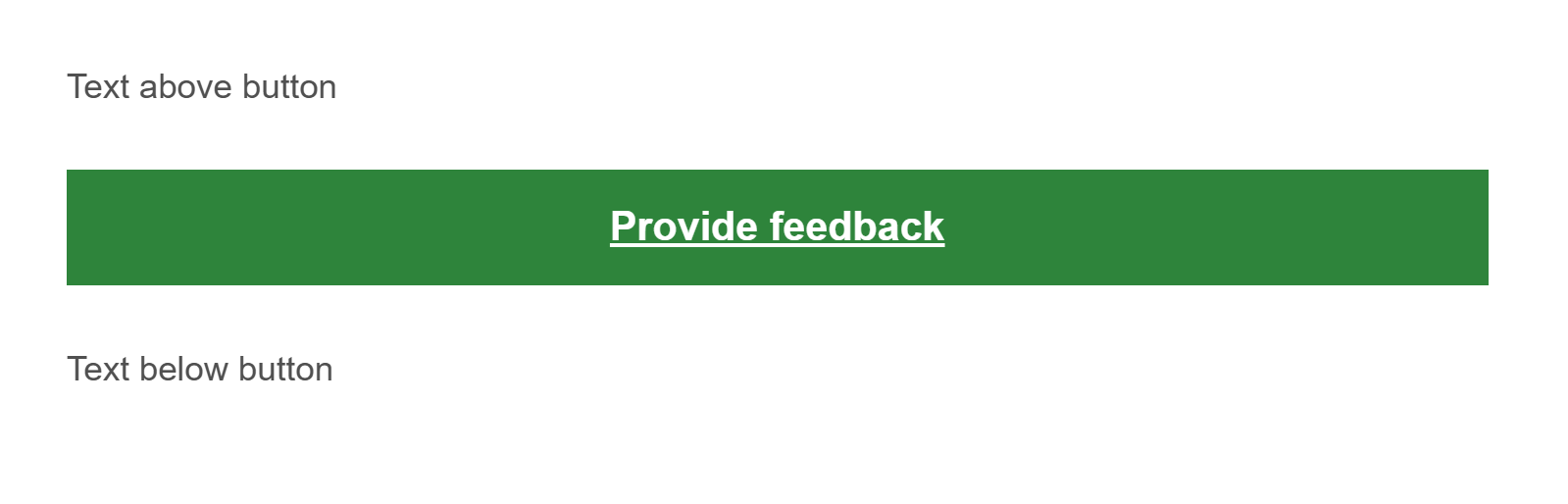
Send regular test’s to yourself to confirm the tag works. If it doesn’t work, try typing in the tag manually instead of copying it, this often fixes any issues.