Tietoja Academysta
Löysitkö vastauksen kysymykseesi? Dokumentaation alla on informatiivisia kuvauksia, jotka auttavat sinua ymmärtämään Essentialin toimintoja ja käyttämään niitä. Palautustyön avulla nostat tietotasoa koko organisaatiossa.
Sanapilvi on visuaalinen esitys tekstidatasta, joka on kerätty avoin vastaus – & kertavalinta -kysymystyypeistä.
Sanapilvi on hyödyllinen tapa havainnollistaa nopeasti tuloksissa olevat sanat niiden suhteellisen merkityksen määrittämiseksi. Mitä suurempi sana, sitä suurempi paino.
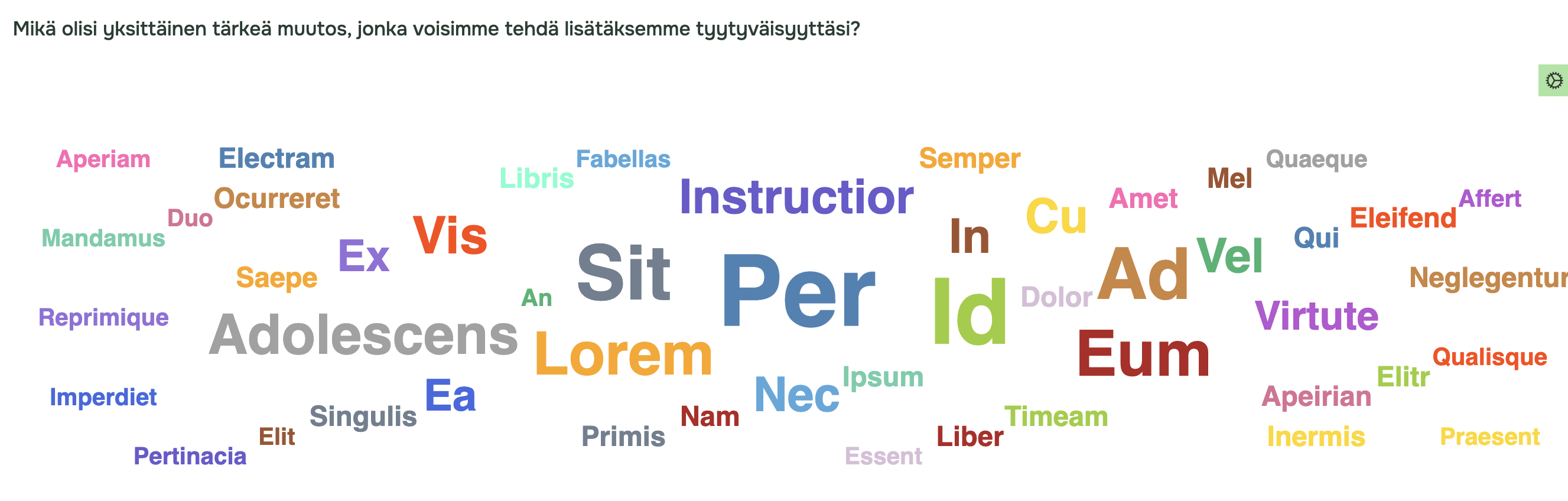
Voit lisätä sanapilven Lisää-painikkeella, kun olet valitussa raportissa.
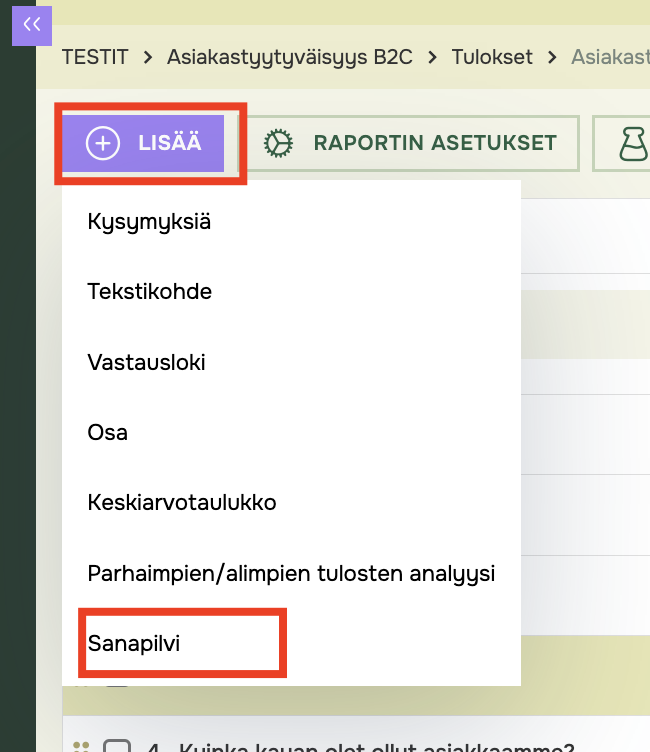
Kun olet valinnut Lisää sanapilvi, saat luettelon kaikista käytettävissä olevista kysymyksistä. Useiden kysymysten valitseminen luo useita sanapilviä, yhden kullekin valitulle kysymykselle. Yhteensopimattomia kysymystyyppejä ei voi valita, ne ovat harmaana, eikä niiden tekstiä tueta (maininta ei tuettu).
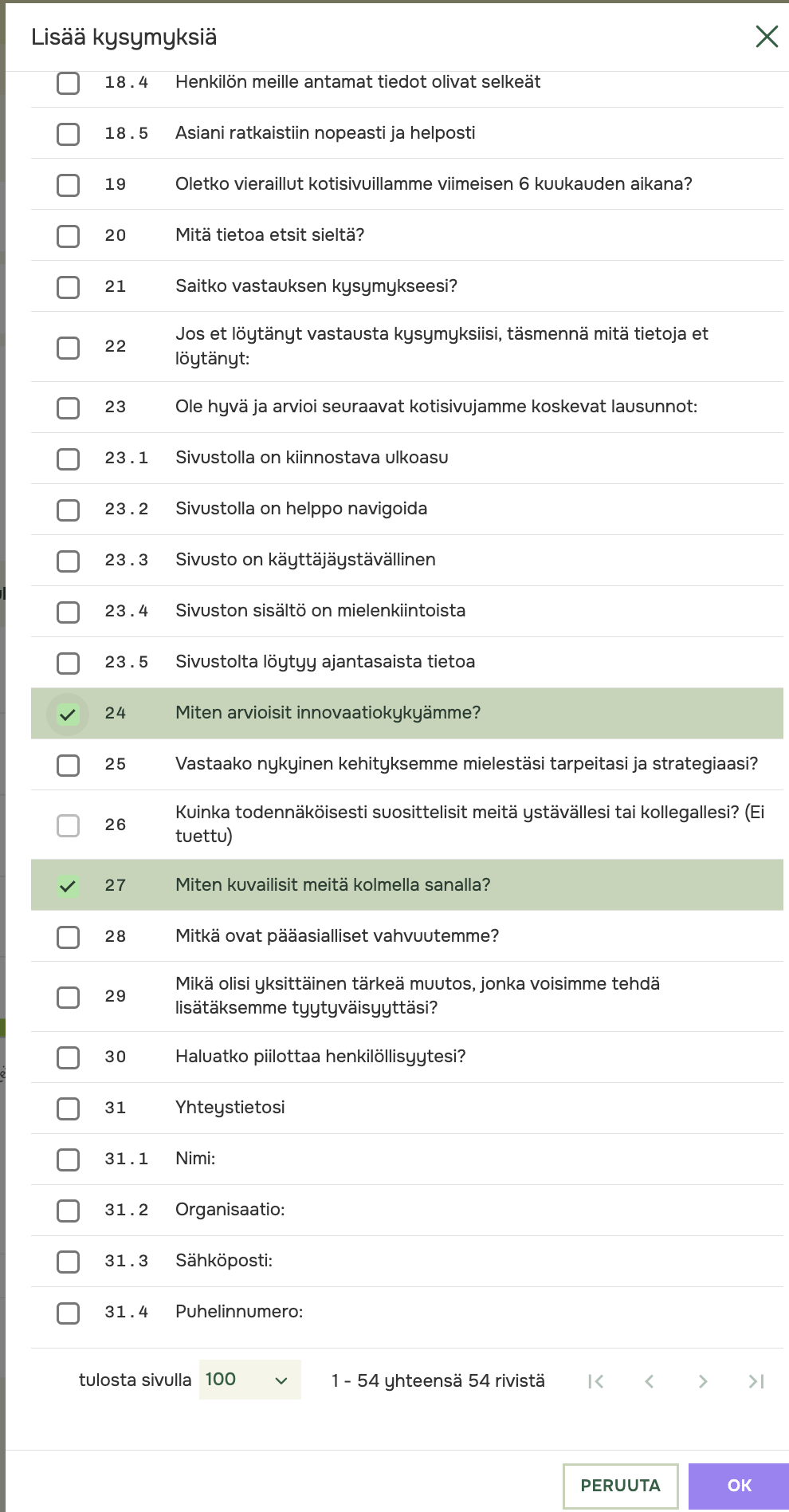
Raporttiin lisätty sanapilvi käyttää oletuksena raportin kieltä. Voit vapaasti muokata sanapilveä Näyttöasetuksissa.
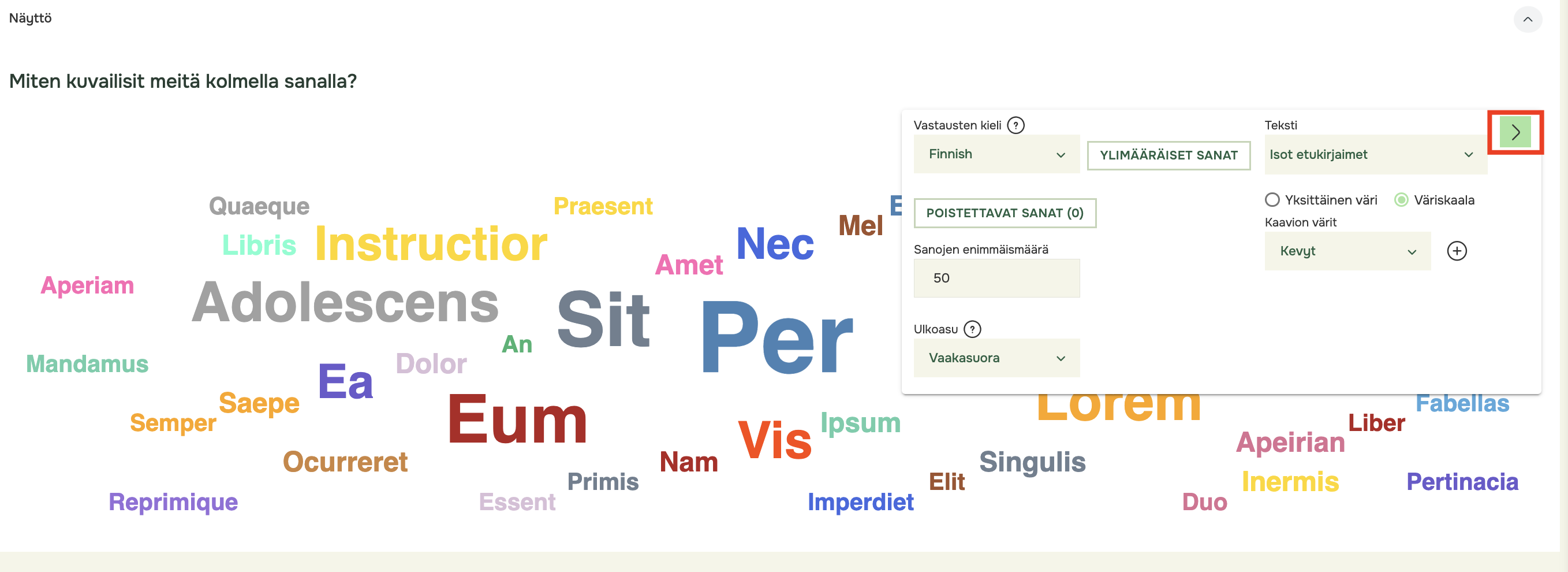
Vastausten kieli: Valittu kieli Vastausten kieli -kohdassa määrittää, mitkä vastaukset näytetään sanapilvessä. Käytä Kaikki kielet näyttääksesi kaikki vastaukset kaikilla kielillä.
Ylimääräiset sanat: Yleisiä sanoja valitulla kielellä, jotka oletuksena jäävät pois sanapilvistä. Kaikki kielet eivät käytä ylimääräisiä sanoja oletuksena. Voit vapaasti käyttää mitä tahansa ylimääräiset sanat luetteloa millä tahansa kielellä. Napsauta vain Ylimääräiset sanat ja valitse käytettävissä oleva ylimääräisten sanojen kieli. Kun sinä tai muut olette tehneet muutoksen ylimääräisten sanojen listaan, järjestelmä ilmoittaa, jos lista on ylikirjoitettavissa.
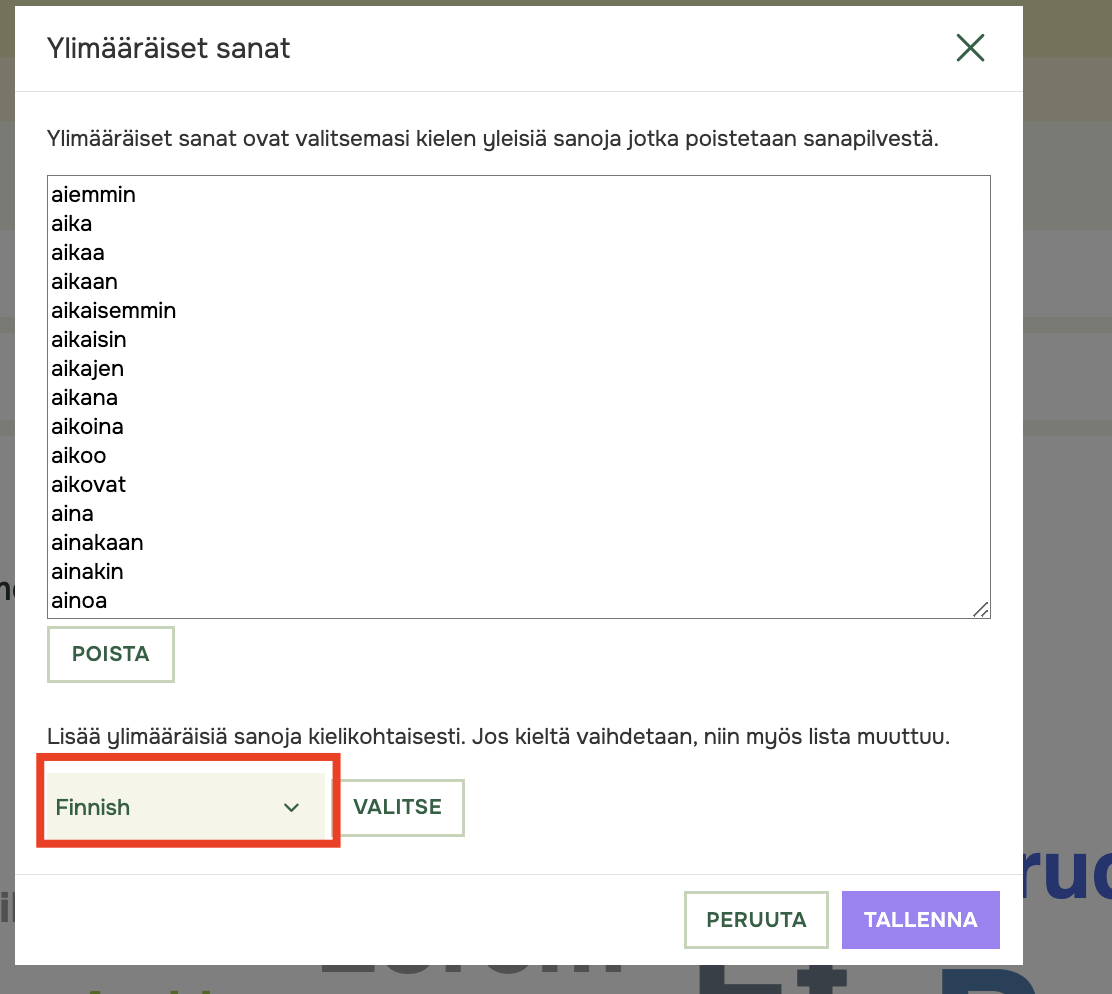
Saatavilla olevat ylimääräiset -sanakielet: englanti, tanska, hollanti, suomi, ranska, saksa, italia, norja, espanja ja ruotsi.
Sanojen enimmäismäärä: Sanapilvessä näytettävien sanojen enimmäismäärä. Sanapilven sanat lajitellaan eniten laskettujen sanojen mukaan. (oletus: 50)
Poistettavat sanat: Käyttäjän määrittämä luettelo sanoista, jotka jätetään pois sanapilvistä. Poistettavat sanat eivät ole kielikohtaisia, eikä niitä poisteta, kun kieltä vaihdetaan kohdassa Vastausten kieli.
Teksti: Asetus, jolla voit muuttaa sanojen näyttötapaa sanapilvessä. Pienet kirjaimet, isot kirjaimet tai isot etukirjaimet.
Ulkoasu on joukko asetuksia, joiden avulla voit mukauttaa tapaa, jolla sanat näytetään sanapilvessä. Voit valita esiasetuksista vaakasuora, vaakasuora ja pystysuora ja sekoitettu. Voit myös valita mukautetun, jolloin voit asettaa ulkoasualueen ja suuntausten määrän manuaalisesti.
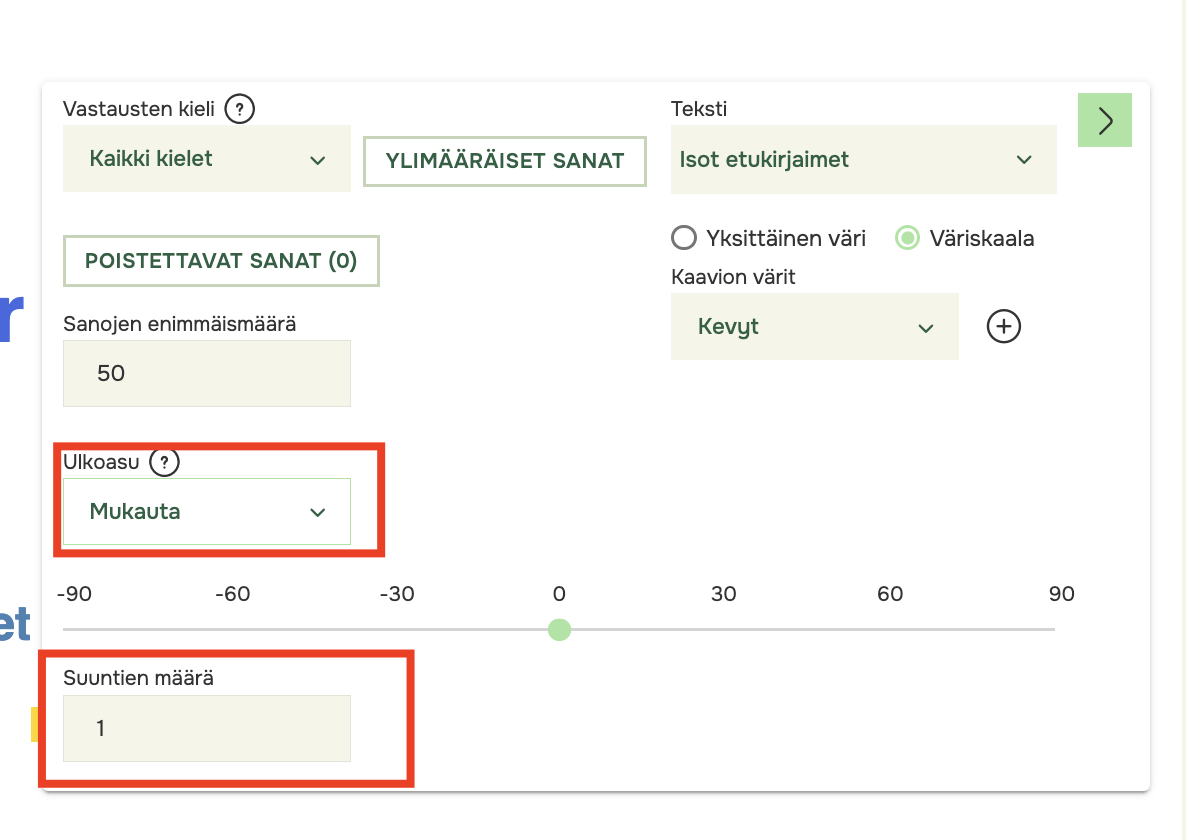
Ulkoasualue: Käyttäjän asettama alue on sanapilven sanojen suurin ja pienin kierto.
Suuntien määrä: Asettaa yksilöllisten suuntien määrän, joita voidaan käyttää sanapilven sanoissa. Ulkoasualueen ja suuntien määrän perusteella käydään läpi kaikki kysymyksen sanat ja määritetään yksi tai useampi suuntaus sanoille.

Löysitkö vastauksen kysymykseesi? Dokumentaation alla on informatiivisia kuvauksia, jotka auttavat sinua ymmärtämään Essentialin toimintoja ja käyttämään niitä. Palautustyön avulla nostat tietotasoa koko organisaatiossa.