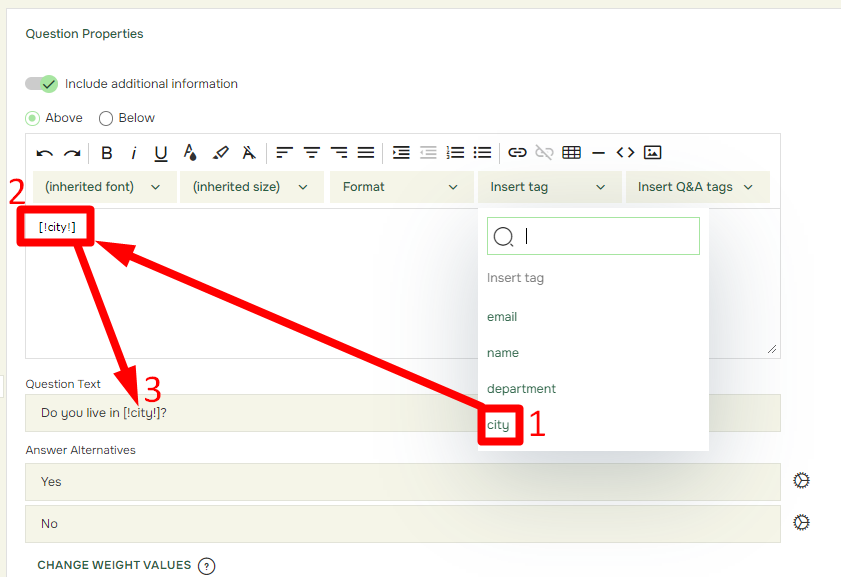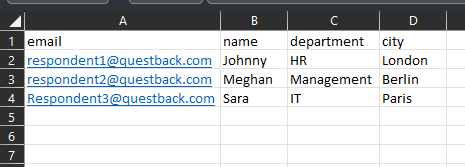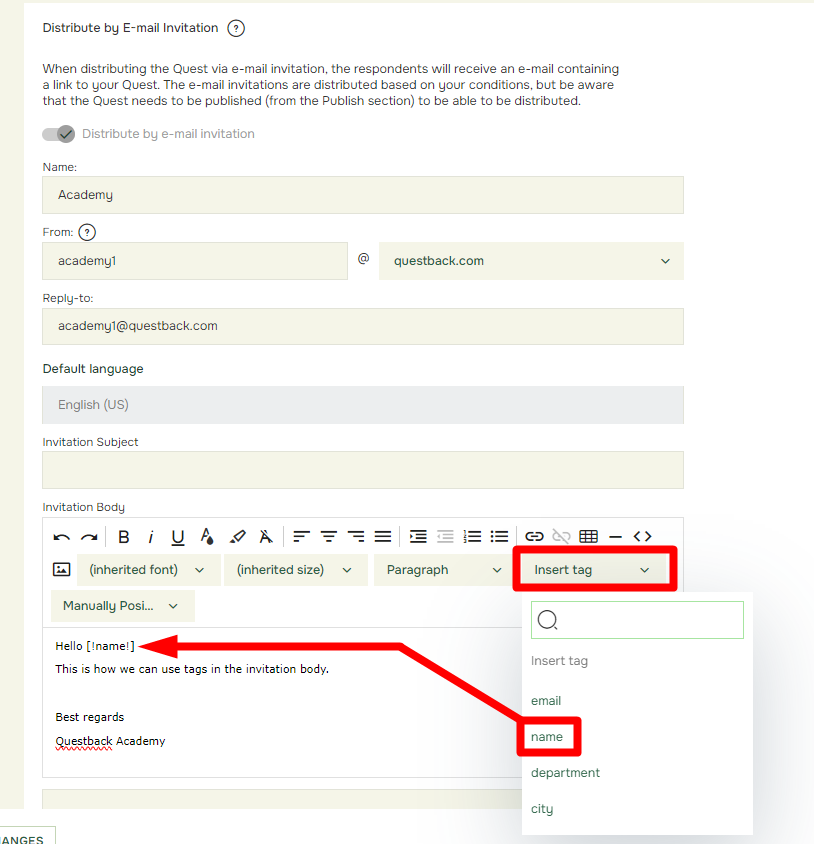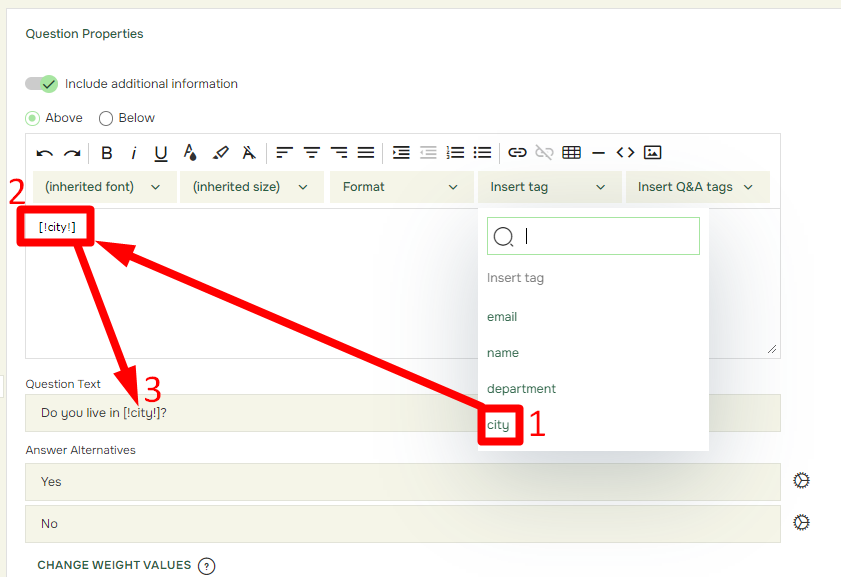How to use Tags in Quest and Distribution
Last updated more than 2 months ago |
Print
When uploading respondents also known as invitees to a Quest, you can include columns which specify background data for each invitee. The column headers in the excel file will be the name of the tags inside the quest.
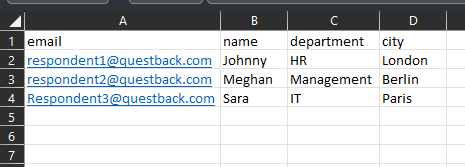
Tags in invitations
- If you want to make the invitation a little more personal you could i.e. add the name tag
- Write the invitation text
- Put the cursor where you want the tag
- Click Insert tag in the tool menu
- Click name
- The tag will be inserted where you put the cursor
- The tag will be changed to the name you wrote in the excel file when the respondent receives the email
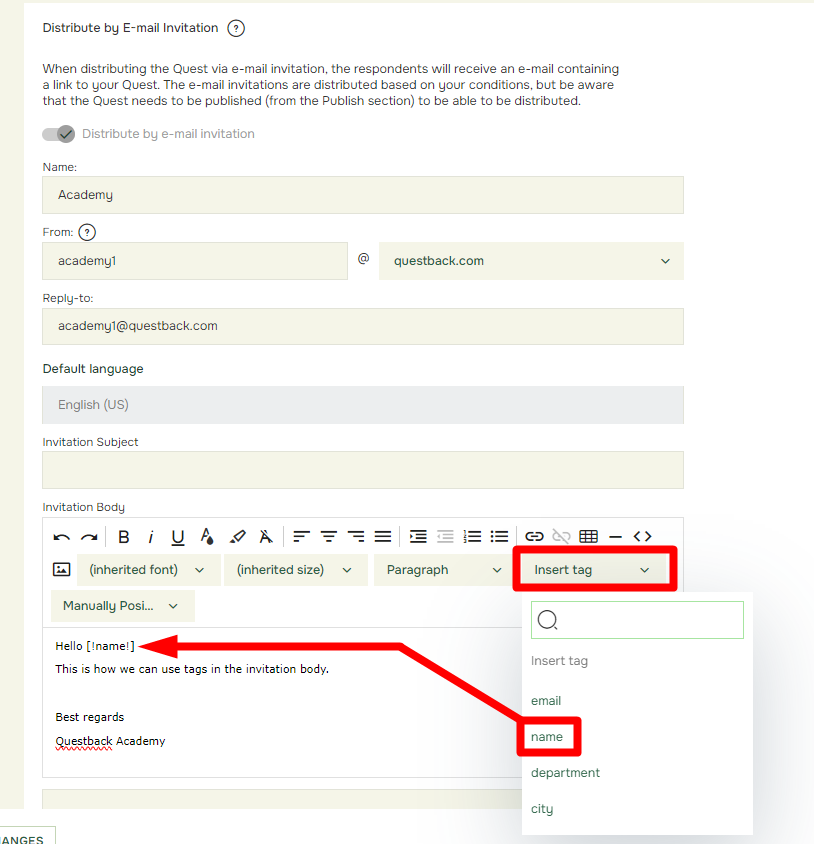
Tags in quest
- If you want to have tags in questions, Navigate to Questionnaire and you will find the tag under Include additional information.
- Open Include additional information
- Click Insert tag(1).
- The tag will appear in the text window below:
-
- Copy the tag(2) and paste (or write) the tag into Question text and/or Answer alternatives(3).
- The tag will be changed to the city you wrote in the excel file when the respondent answering the quest