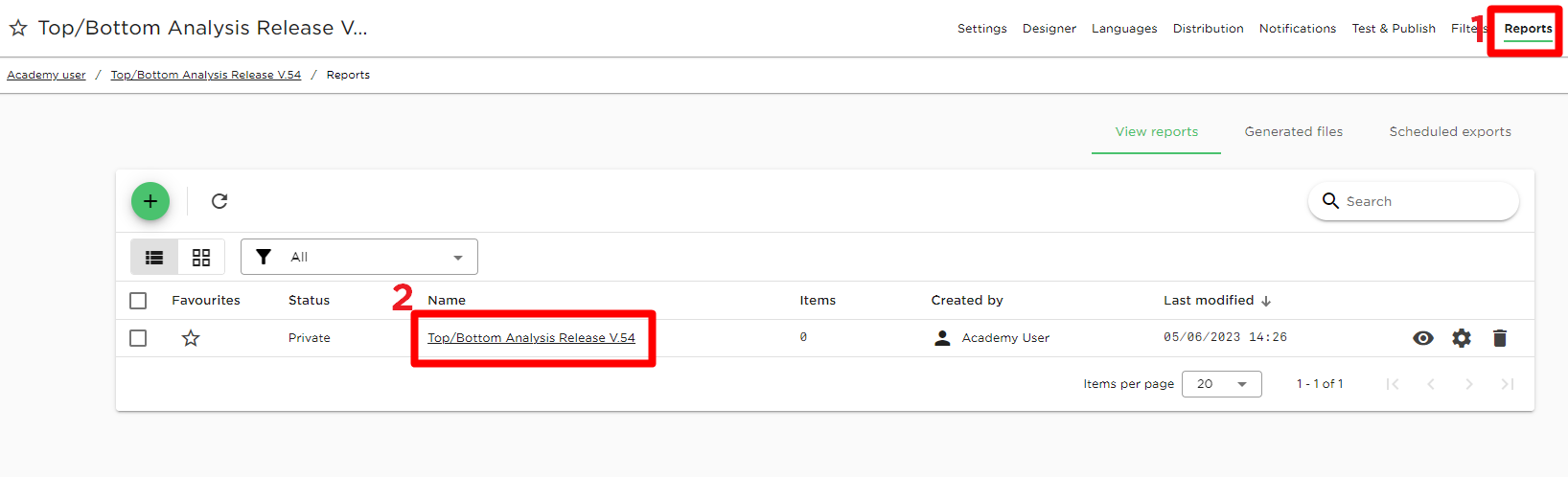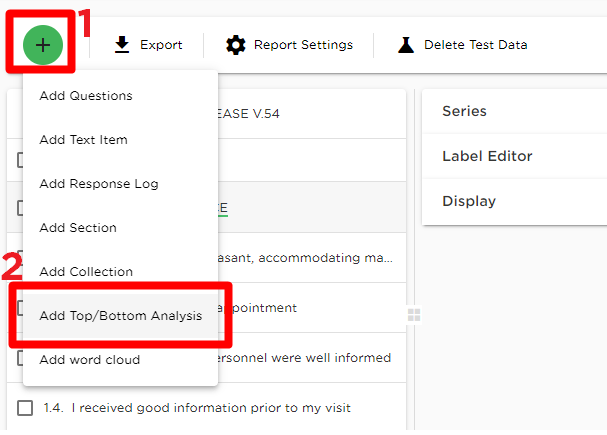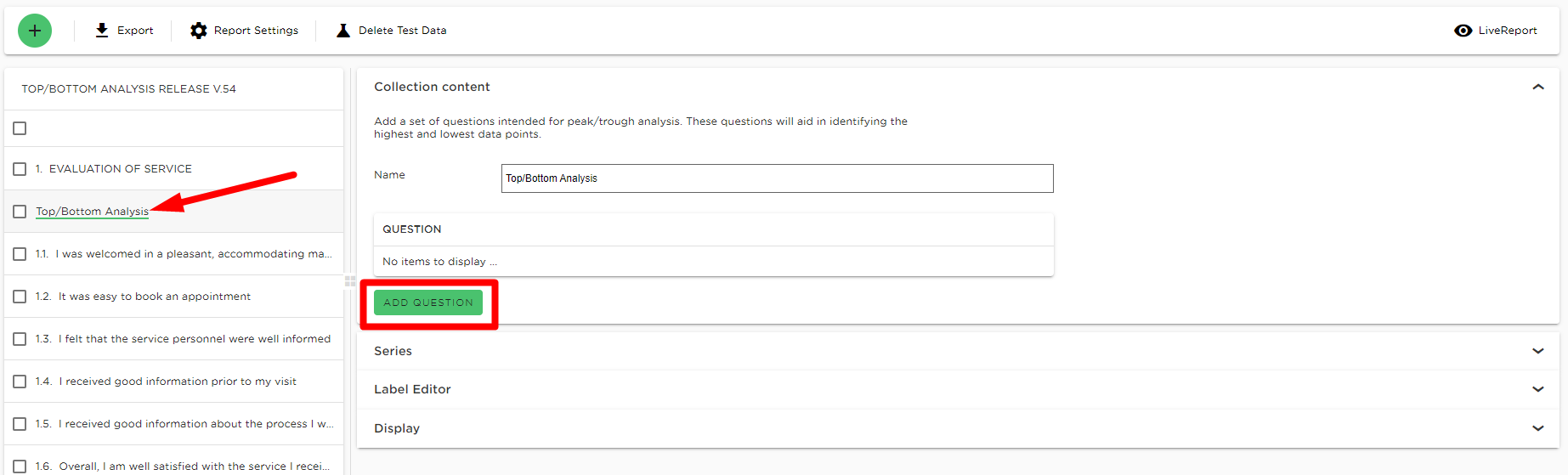Top/Bottom analysis
Last updated more than 2 months ago |
Print
The Top/Bottom analysis is an add-on feature, Contact support@questback.no to activate it.
Easily see the top and bottom averages by adding Top/Bottom analysis function to your reports.
Go to Reports(1) and open the desired Report(2) where you want to add the Top/Bottom analysis to.
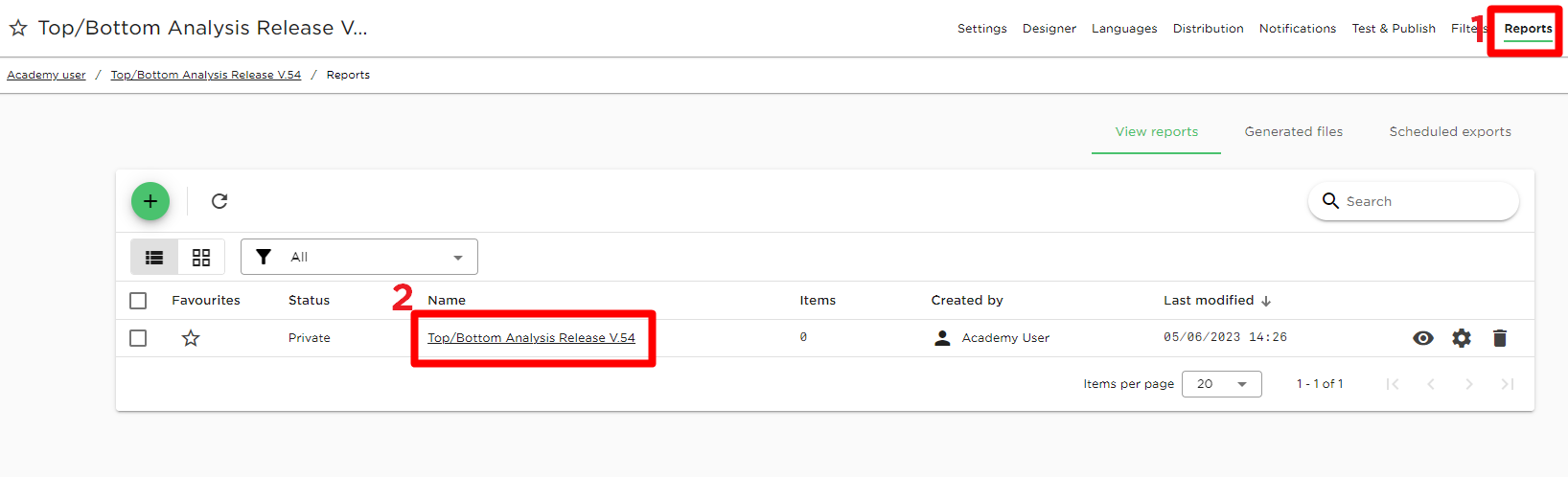
Click the Plus button(1), and choose Add Top/Bottom Analysis (2).
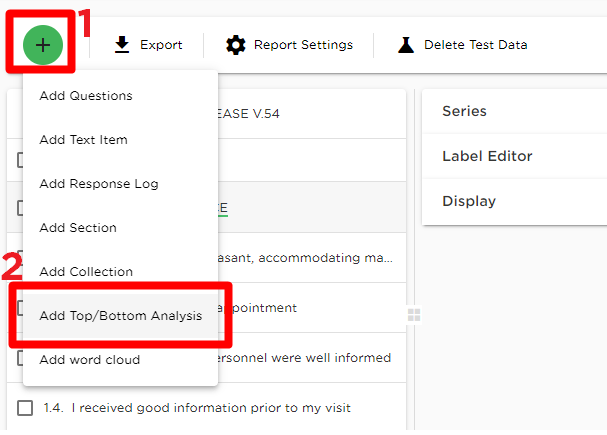
The object has been added to the Report, click Add Question and select the Questions you wish to include in the Top/Bottom analysis.
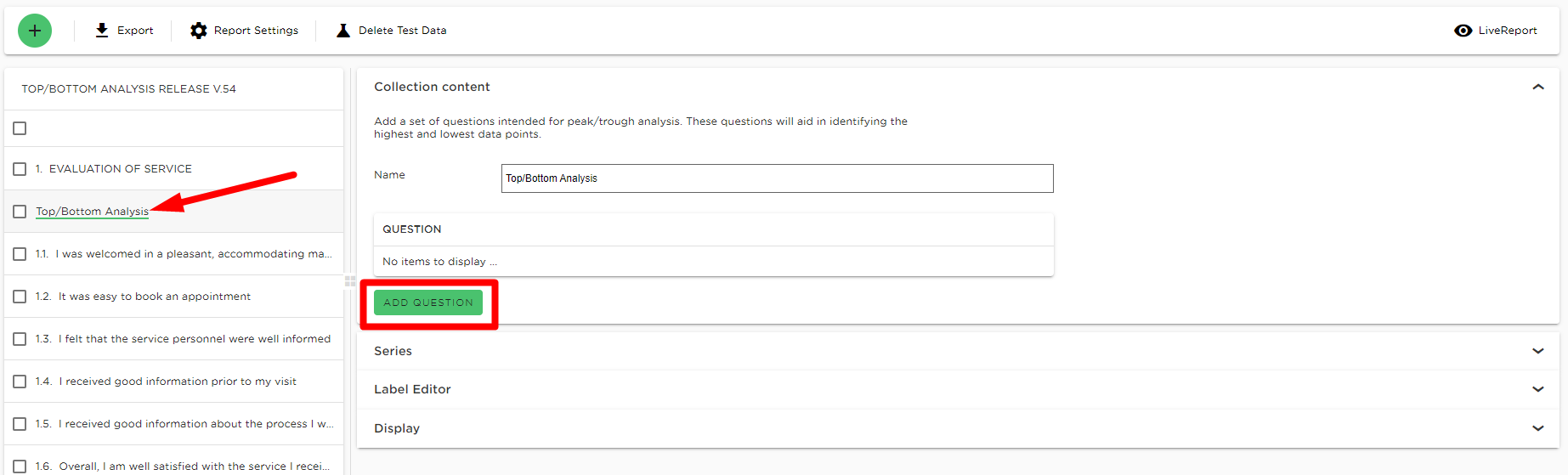
In the next window you may add several Questions or Alternatives(1) to show with the Top/Bottom analysis, when chosen click Add(2).
The open-answer Question type is not supported for the Top/Bottom function.

You will immediately see the Top/Bottom analysis preview under Display. Click the Gear icon to select chart type and choose how many questions you want the chart to display. You may delete the chart by clicking Delete(1).
If you want to add the deleted chart again, simply click Add Item(2).